AutoLOD
AutoLOD
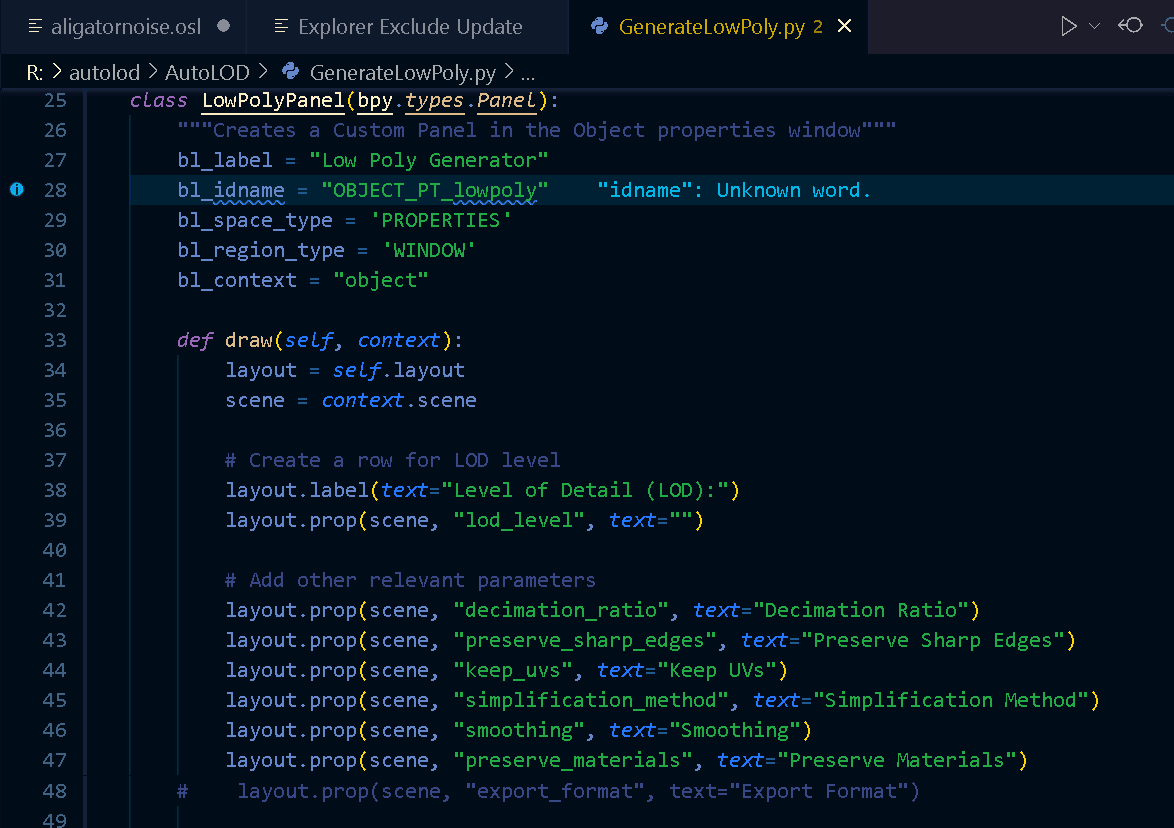
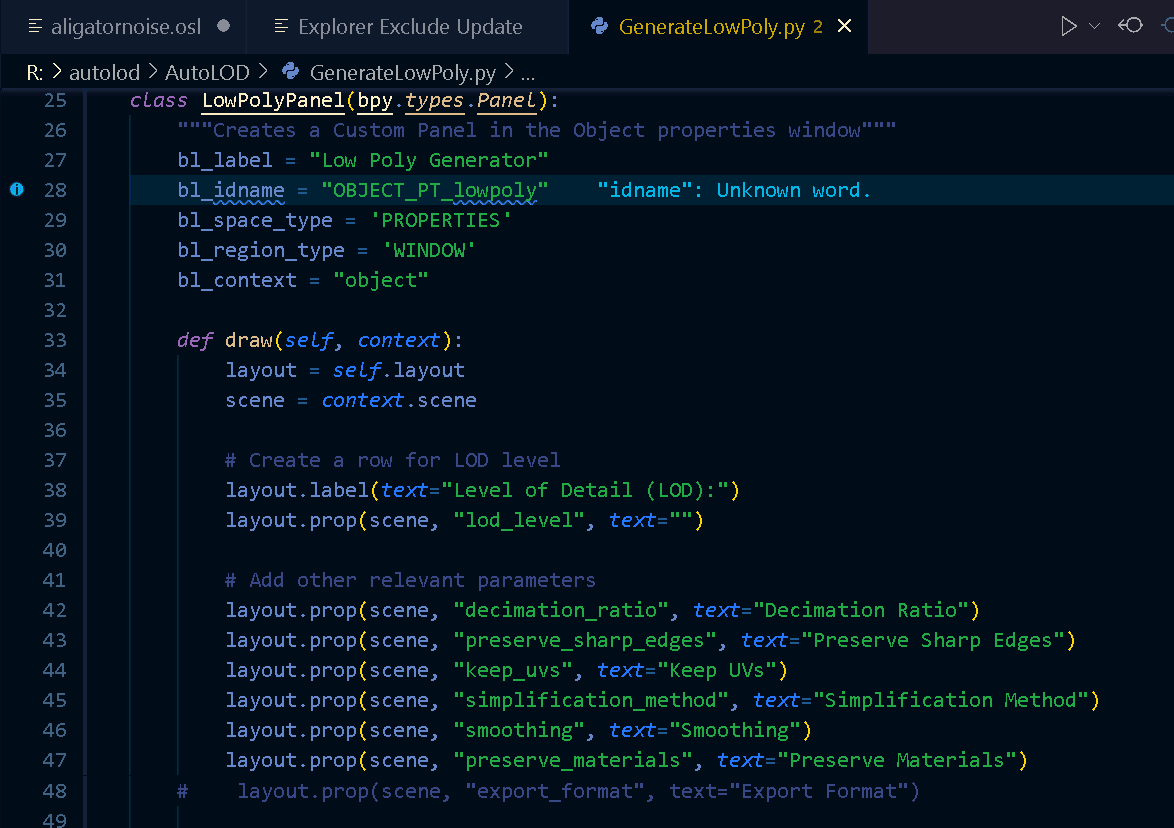
Tools Used:
Blender
Visual Studio Code
The Problem:
The tedious process of preparing high poly mesh is slowing down content creation
My Solution:
Automate as much of the process as I can with python.
My Solution:
Automate as much of the process as I can with python.
Project In-Depth Description:
Blender Add-On for Automated LOD Generation
Introduction:
AutoLOD is a powerful tool designed to streamline and automate the process of creating multiple levels of detail (LOD) from a single high-poly model. This add-on significantly simplifies the LOD creation workflow, allowing 3D artists to focus more on their creative vision and less on repetitive and time-consuming tasks. With its non-destructive approach, precise material and UV transfer, and custom decimation implementation using Blender's low-level Bmesh module, this tool streamlines the way LODs are generated, making it an indispensable asset for any 3D artist working on game development or optimization projects.
Key Features and Functionality:
Automated LOD Generation: The add-on offers a seamless and automated workflow for generating multiple levels of detail from a high-poly model. Artists can easily specify the desired number of LODs and set corresponding decimation percentages.
Non-Destructive Process: The LOD generation process is entirely non-destructive, ensuring that the original high-poly model remains intact throughout the entire process. This enables artists to iterate and modify the LODs at any stage without losing any data or details.
Accurate Material and UV Transfer: The add-on accurately transfers materials and UV maps from the high-poly model to the generated LODs, preserving visual consistency and minimizing the need for additional adjustments.
Custom Decimation Implementation(WORK IN PROGRESS): The add-on utilizes Blender's low-level Bmesh module to implement a custom and efficient decimation algorithm. This ensures that the LODs are optimized while retaining the important visual features and reducing unnecessary complexity.
User-Friendly Interface: The add-on is equipped with an intuitive and user-friendly interface, allowing artists of all levels of experience to effortlessly generate LODs with just a few clicks.
Benefits and Impact:
Time and Resource Savings: The automated LOD generation process drastically reduces the time and effort required to create multiple LODs, freeing up artists to focus on other critical aspects of their projects.
Enhanced Optimization: The custom decimation algorithm intelligently reduces polygon count while preserving essential visual details, resulting in optimized LODs that maintain visual quality and performance.
Seamless Integration with Workflow: The add-on seamlessly integrates into Blender's interface, providing a smooth and intuitive experience for artists familiar with the software.
Streamlined Game Development: By automating the LOD creation process, the add-on empowers game developers to efficiently create LODs for their assets, contributing to overall project optimization and performance.
Conclusion:
The Blender Add-On for Automated LOD Generation is a game-changing tool that simplifies and accelerates the process of creating multiple levels of detail from a high-poly model. Its non-destructive approach, accurate material and UV transfer, and custom decimation implementation revolutionize the way LODs are generated in Blender. This add-on is a valuable asset for any 3D artist or game developer seeking to optimize their projects without compromising on visual quality. As a portfolio piece, the project demonstrates the artist's ability to develop efficient and practical solutions that enhance the creative workflow and add significant value to the 3D content creation process.
First get the active object…
obj = context.active_object
if obj is None:
self.report({'ERROR'}, "No active object found")
return {'CANCELLED'}Define decimation methods…
if bpy.context.scene.simplification_method == 'EDGE_COLLAPSE':
bpy.ops.object.modifier_add(type='DECIMATE')
modifier = obj_data.modifiers.new(name="Decimate", type='DECIMATE')
modifier.ratio = bpy.context.scene.decimation_ratio
modifier.use_collapse_triangulate = not bpy.context.scene.preserve_sharp_edges
bpy.ops.object.modifier_apply({"object": obj_data}, modifier=modifier.name)
elif bpy.context.scene.simplification_method == 'QUADRIC_ERROR_METRIC':
bpy.ops.object.modifier_add(type='DECIMATE')
modifier = obj_data.modifiers.new(name="Decimate", type='DECIMATE')
modifier.ratio = bpy.context.scene.decimation_ratio
modifier.use_quadric_optimize = True
modifier.use_collapse_triangulate = not bpy.context.scene.preserve_sharp_edges
bpy.ops.object.modifier_apply({"object": obj_data}, modifier=modifier.name)
elif bpy.context.scene.simplification_method == 'CUSTOM_QUADRIC_ERROR_METRIC':
# Perform custom surface simplification using QEM
target_vertex_count = int(len(obj_data.data.vertices) * bpy.context.scene.decimation_ratio)
custom_surface_simplification(obj_data.data, target_vertex_count)
# Recalculate vertex normals after simplification
bpy.ops.object.mode_set(mode='EDIT')
bpy.ops.mesh.select_all(action='SELECT')
bpy.ops.mesh.normals_make_consistent(inside=False)
bpy.ops.object.mode_set(mode='OBJECT')
self.report({'INFO'}, "Surface simplification applied")
elif bpy.context.scene.simplification_method == 'SURFACE_SIMPLIFICATION':
# Apply a custom surface simplification algorithm here
# Modify the geometry of the mesh to reduce the polygon count
# access the mesh data with obj_data.data
self.report({'INFO'}, "Surface simplification applied")Create the LOD's…
# Create LODs based on the specified level of detail
lod_levels = bpy.context.scene.lod_levels
# Create a list to hold LODs
lods = []
for lod_level in range(1, lod_levels + 1):
# Create a new mesh and copy the data from the active object's mesh
lod_mesh = active_obj.data.copy()
obj_data = bpy.data.objects.new(f"LOD{lod_level}_{active_obj.name}", lod_mesh)
context.collection.objects.link(obj_data)Decimate the LOD's…
bpy.context.view_layer.objects.active = obj_data
bpy.ops.object.decimate_highpoly_model()
# Add to LODs list for creating hierarchy
lods.append(obj_data)Transfer materials and UV's…
bpy.context.view_layer.objects.active = active_obj
bpy.ops.object.mode_set(mode='EDIT')
bpy.ops.mesh.select_all(action='SELECT')
bpy.ops.object.material_slot_copy()
bpy.ops.uv.unwrap(method='ANGLE_BASED', margin=0.001)
bpy.context.view_layer.objects.active = obj_data
bpy.ops.object.mode_set(mode='EDIT')
bpy.ops.object.material_slot_paste()
bpy.ops.uv.unwrap(method='ANGLE_BASED', margin=0.001)Make the UI panel…
layout = self.layout
scene = context.scene
# Create a row for LOD level
layout.label(text="Level of Detail (LOD):")
layout.prop(scene, "lod_level", text="")
# Add other relevant parameters
layout.prop(scene, "decimation_ratio", text="Decimation Ratio")
layout.prop(scene, "preserve_sharp_edges", text="Preserve Sharp Edges")
layout.prop(scene, "keep_uvs", text="Keep UVs")
layout.prop(scene, "simplification_method", text="Simplification Method")
layout.prop(scene, "smoothing", text="Smoothing")
layout.prop(scene, "preserve_materials", text="Preserve Materials")
layout.prop(scene, "export_format", text="Export Format")
# Add decimation button
layout.label(text="Decimation:")
layout.operator("object.decimate_highpoly_model", text="Decimate")
# Generate LODs button
layout.label(text="Generate LODs:")
layout.operator("object.generate_lods", text="Generate LODs")Project In-Depth Description:
Blender Add-On for Automated LOD Generation
Introduction:
AutoLOD is a powerful tool designed to streamline and automate the process of creating multiple levels of detail (LOD) from a single high-poly model. This add-on significantly simplifies the LOD creation workflow, allowing 3D artists to focus more on their creative vision and less on repetitive and time-consuming tasks. With its non-destructive approach, precise material and UV transfer, and custom decimation implementation using Blender's low-level Bmesh module, this tool streamlines the way LODs are generated, making it an indispensable asset for any 3D artist working on game development or optimization projects.
Key Features and Functionality:
Automated LOD Generation: The add-on offers a seamless and automated workflow for generating multiple levels of detail from a high-poly model. Artists can easily specify the desired number of LODs and set corresponding decimation percentages.
Non-Destructive Process: The LOD generation process is entirely non-destructive, ensuring that the original high-poly model remains intact throughout the entire process. This enables artists to iterate and modify the LODs at any stage without losing any data or details.
Accurate Material and UV Transfer: The add-on accurately transfers materials and UV maps from the high-poly model to the generated LODs, preserving visual consistency and minimizing the need for additional adjustments.
Custom Decimation Implementation(WORK IN PROGRESS): The add-on utilizes Blender's low-level Bmesh module to implement a custom and efficient decimation algorithm. This ensures that the LODs are optimized while retaining the important visual features and reducing unnecessary complexity.
User-Friendly Interface: The add-on is equipped with an intuitive and user-friendly interface, allowing artists of all levels of experience to effortlessly generate LODs with just a few clicks.
Benefits and Impact:
Time and Resource Savings: The automated LOD generation process drastically reduces the time and effort required to create multiple LODs, freeing up artists to focus on other critical aspects of their projects.
Enhanced Optimization: The custom decimation algorithm intelligently reduces polygon count while preserving essential visual details, resulting in optimized LODs that maintain visual quality and performance.
Seamless Integration with Workflow: The add-on seamlessly integrates into Blender's interface, providing a smooth and intuitive experience for artists familiar with the software.
Streamlined Game Development: By automating the LOD creation process, the add-on empowers game developers to efficiently create LODs for their assets, contributing to overall project optimization and performance.
Conclusion:
The Blender Add-On for Automated LOD Generation is a game-changing tool that simplifies and accelerates the process of creating multiple levels of detail from a high-poly model. Its non-destructive approach, accurate material and UV transfer, and custom decimation implementation revolutionize the way LODs are generated in Blender. This add-on is a valuable asset for any 3D artist or game developer seeking to optimize their projects without compromising on visual quality. As a portfolio piece, the project demonstrates the artist's ability to develop efficient and practical solutions that enhance the creative workflow and add significant value to the 3D content creation process.
First get the active object…
obj = context.active_object
if obj is None:
self.report({'ERROR'}, "No active object found")
return {'CANCELLED'}Define decimation methods…
if bpy.context.scene.simplification_method == 'EDGE_COLLAPSE':
bpy.ops.object.modifier_add(type='DECIMATE')
modifier = obj_data.modifiers.new(name="Decimate", type='DECIMATE')
modifier.ratio = bpy.context.scene.decimation_ratio
modifier.use_collapse_triangulate = not bpy.context.scene.preserve_sharp_edges
bpy.ops.object.modifier_apply({"object": obj_data}, modifier=modifier.name)
elif bpy.context.scene.simplification_method == 'QUADRIC_ERROR_METRIC':
bpy.ops.object.modifier_add(type='DECIMATE')
modifier = obj_data.modifiers.new(name="Decimate", type='DECIMATE')
modifier.ratio = bpy.context.scene.decimation_ratio
modifier.use_quadric_optimize = True
modifier.use_collapse_triangulate = not bpy.context.scene.preserve_sharp_edges
bpy.ops.object.modifier_apply({"object": obj_data}, modifier=modifier.name)
elif bpy.context.scene.simplification_method == 'CUSTOM_QUADRIC_ERROR_METRIC':
# Perform custom surface simplification using QEM
target_vertex_count = int(len(obj_data.data.vertices) * bpy.context.scene.decimation_ratio)
custom_surface_simplification(obj_data.data, target_vertex_count)
# Recalculate vertex normals after simplification
bpy.ops.object.mode_set(mode='EDIT')
bpy.ops.mesh.select_all(action='SELECT')
bpy.ops.mesh.normals_make_consistent(inside=False)
bpy.ops.object.mode_set(mode='OBJECT')
self.report({'INFO'}, "Surface simplification applied")
elif bpy.context.scene.simplification_method == 'SURFACE_SIMPLIFICATION':
# Apply a custom surface simplification algorithm here
# Modify the geometry of the mesh to reduce the polygon count
# access the mesh data with obj_data.data
self.report({'INFO'}, "Surface simplification applied")Create the LOD's…
# Create LODs based on the specified level of detail
lod_levels = bpy.context.scene.lod_levels
# Create a list to hold LODs
lods = []
for lod_level in range(1, lod_levels + 1):
# Create a new mesh and copy the data from the active object's mesh
lod_mesh = active_obj.data.copy()
obj_data = bpy.data.objects.new(f"LOD{lod_level}_{active_obj.name}", lod_mesh)
context.collection.objects.link(obj_data)Decimate the LOD's…
bpy.context.view_layer.objects.active = obj_data
bpy.ops.object.decimate_highpoly_model()
# Add to LODs list for creating hierarchy
lods.append(obj_data)Transfer materials and UV's…
bpy.context.view_layer.objects.active = active_obj
bpy.ops.object.mode_set(mode='EDIT')
bpy.ops.mesh.select_all(action='SELECT')
bpy.ops.object.material_slot_copy()
bpy.ops.uv.unwrap(method='ANGLE_BASED', margin=0.001)
bpy.context.view_layer.objects.active = obj_data
bpy.ops.object.mode_set(mode='EDIT')
bpy.ops.object.material_slot_paste()
bpy.ops.uv.unwrap(method='ANGLE_BASED', margin=0.001)Make the UI panel…
layout = self.layout
scene = context.scene
# Create a row for LOD level
layout.label(text="Level of Detail (LOD):")
layout.prop(scene, "lod_level", text="")
# Add other relevant parameters
layout.prop(scene, "decimation_ratio", text="Decimation Ratio")
layout.prop(scene, "preserve_sharp_edges", text="Preserve Sharp Edges")
layout.prop(scene, "keep_uvs", text="Keep UVs")
layout.prop(scene, "simplification_method", text="Simplification Method")
layout.prop(scene, "smoothing", text="Smoothing")
layout.prop(scene, "preserve_materials", text="Preserve Materials")
layout.prop(scene, "export_format", text="Export Format")
# Add decimation button
layout.label(text="Decimation:")
layout.operator("object.decimate_highpoly_model", text="Decimate")
# Generate LODs button
layout.label(text="Generate LODs:")
layout.operator("object.generate_lods", text="Generate LODs")